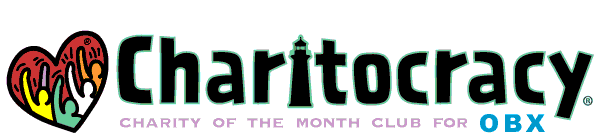A lot of people spend their labor day weekends doing fun stuff outside, soaking up the end of summer. Those people have their priorities straight. I spent the majority of mine adding Apple Pay support to Charitocracy.
Apple Pay
If you have a recent iPhone, iPad, or MacBook Pro with Touch ID (fingerprint sensor), or an Apple Watch and a Mac, then you'll see a "Donate with Apple Pay" button whenever you'd otherwise enter in your credit card details. If it's your first time using it, you'll see a "Set up Apple Pay" button which brings you to your device's Wallet settings. That's where you add your credit card(s) to Apple Pay.
So why use Apple Pay? For starters, it's fun. Apple Pay pops up a little panel with a fingerprint button. All you do is tap your Touch ID sensor, or double-tap your Apple Watch button, and bingo. Transaction complete. But then Apple Pay is also more secure. Your actual credit card number is never used for transactions.
You can use Apple Pay for signups and increases to your annual donation amount. For example, if you want to double your donation for this coming year, hint hint! The most common use of Apple Pay will be "sweetening the pot" with extra one-time donations, simply because it'll be so quick and easy now.
Stored Cards
But the rest of you, do not despair! I've improved the donation process for you, too. Our credit card processing company, Stripe, already keeps your credit card information on file in their vaults in order to process your annual recurring donations. But now I've made one-time donations and annual donation changes use those stored cards, too.
As before, your credit card details still never make it onto Charitocracy's servers. (We don't want 'em!) But now we tell Stripe to use your stored card whenever you want to make a donation. No more re-entering your credit card every time! Of course you can still choose to supply a new card. Or if your stored card fails to work for any reason, we'll offer up the Stripe credit card entry panel you know and love. You can store a new one that'll be used for all future donations.
Please try it!
I tested it out the best I can in my sandbox with fake Stripe credit card, but please do let me know if it all works! Make it rain on Special Olympics in these last few hours with an extra one-time donation of as little as $1. Or if you wait until tomorrow, you'll be sweetening the September pot.
These donation improvements combined with our new "forever" logins should make Charitocracy dramatically more convenient!
Apple, the Apple logo, Apple Pay, iPhone, and Touch ID are trademarks of Apple Inc., registered in the U.S. and other countries.